One of the problems you will can have when trying to download programs in the android Market is how to get how to get permissions “root”.
All, or at least almost all android devices come with a software lock that prevents the user, among other things, delete or modify system files. To break this lock is called get root.
To find out if you have root permissions in your phone you can download this application in the Market. It is safe because only will check the security status of Android.
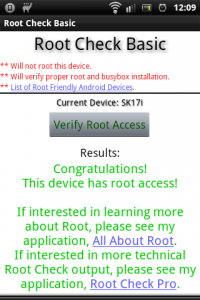
If you really want to get root you can try first methods using ADB (Android debug Bridge). Two root applications make use of this technology that is installed on any android device.
To enable the ADB on android you must select the configuration option “USB debugging” (or USB debugging in English) on your phone or tablet. This option is in “Settings–>Applications–>Development” in android 2. x.
In android 4. x the option of “USB debugging” are in “Developer options” (developers options in English) in android 4. x. However it is possible that this menu is in another location in customized devices by manufacturer.
Then you must also enable the phone or phone the option “Unknown sources” (or “unknown sources” in English) Security menu. In 2 x is in androids “Settings–>Applications” and the androids are in 4 x “Security”. This option is important to the software that will make the root can install a program called SuperUser.
Connect your phone to the PC and make sure it is the ADB drivers. If your computer is unable to install the drivers automatically, You can download them on this site. Run the application “ADB DRIVER INSTALL” and click install, as shown in the picture below. Don't worry about windows security messages, This is normal.
Now let's download the root software. Two are the most well known and best, the Unlock Root and the Superoneclick. Sometimes one works and the other doesn't, so I'm going to let you two options for those who are reading this text.
In both the way software is the same: After installed, You must run the program on your PC and click Root, with the phone or tablet connected to PC via USB. In the unlock root you must click a green button on the left part of the window.
The SuperOneClick click on a button in the upper left.
Even though these two programs say that your device already have Root ignore them and have take root anyway. Use the application Root Checker on his cell phone to see if it really worked. Try both programs, and then restart the phone every attempt.
If it doesn't work you can also try the programs Z4root and UniversalRoot. These run on android itself and try to obtain root exploiting a security error (as well as the two previous software). My experience is that if the programs that use ADB did not work then there is little chance of it working via application inside the phone or tablet. To run the applications you must download the APK files, transfer to the device and install. After's run and cross your fingers.
And if all else fails? That's good, There is try to search in the forums for someone who has achieved any other way specific to your device. Sometimes the manufacturer releases a proprietary software to do root, or so some good soul on the internet found out how to do it and left the recipe ready for you to use. Check the model and manufacturer of your devices and get to work, or better, to Google.
 Everything comes from China products reviews site purchased in China
Everything comes from China products reviews site purchased in China
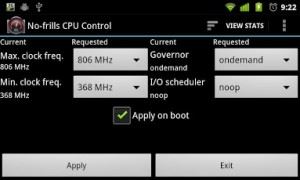

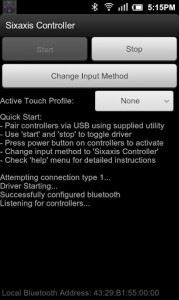
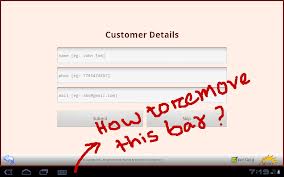
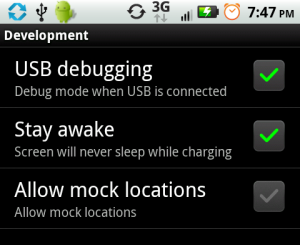



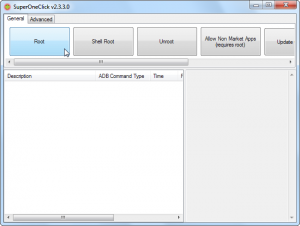
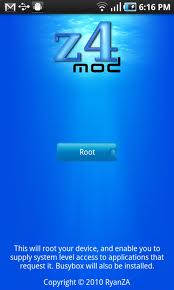




I have a mobile copy of china of the S5 “i9606” When root it it pops up a message “your appliance this modified, contact your supplier”, and only comes out when I restore, more ai loses the root, would someone know how to get this message?
Try root with the Vroot. All of a sudden works. Check in your phone-specific forums.
Friend with the same problem , Ta with the message but already restored and no exit , you already solved?
You're going to have to find a way to reinstall the ROM on your phone. Search in specific forums. Sorry I can't help.
I'm having the same problem, someone already solved?
someone could help me take root in tablet genesisi gt-7301 bgd
I don't know the tablet. Tried the tips from this post?
How to make root in cell chino Hummer h1??
Try the methods of text and if it doesn't work try something your specific model on the internet.
OLA , I wonder if you have to route the device replica N7200 alps android 4.0.1 gingerbreak ( MODIFIED) MT 6515
ICS generally can obtain root with the methods shown in the text.
Do root samsung Galaxy Tab 2 7.0 Android 4.1.1!
Using your tips is in the post!
How long I can retrieve my pictures folder deletas download!
It has nothing to do with the post, I hope. I think the best way to try to recover deleted files is to call the cell phone on the computer, enable the mobile mass storage (screen with a android holding a USB) and pass the RECUVA software. If it doesn't work, You may not be able to retrieve even…
It worked thanks
Doesn't always work, but I'm glad you gave…