My netbook n150 is old and walks a little slow, so I decided to buy a cheap SSD memory in china to give an incremented. This memory had already spoken here on the blog, a 32 GB kingspec. I left a while on my main desktop and it worked pretty well.
The only problem is that to change the hard drive of the notebook I had to almost take it all! This here is the netbook Samsung N150:
To start you have to remove all the rear screws.
After you take the battery and the SD card slot cover.

Then remove the plastic cover that will give you access to the motherboard you must unlock the plastic part that is only docked. I normally use, for that, with a Reed as those of guitar. Passing by the side of the netbook you will hear several clicks to disengage.
See the pick through the front of the netbook. Be careful not to break the locks rather than release them.
After a long time passing the pick you loose all the plastic latches and has access to the netbook hardware. You can change the HD now, He is arrested only by two screws (the other two have you took before you remove the lid).
The hard drive is installed in a metal frame that must be removed and screwed onto the new drive. In my case, I used the SSD 32 GB kingspec I had already spoken in this text.
The original HD is not as slow as well, comes to near 60 MB/s sequential read as follows, for benchmarking below. But laptops can gain much by using SSDs, not only the speed but at low consumption and noise.
This is the one I used in netbook SSD. Has the same size and SATA interface to a conventional notebook HD.
This is the benchmarking of SSD. The sequential read rate is about two times higher, five times for reading non-sequentially (random) 512 k files and about 50 times greater if the file has 4 k in size. The boot of the operating system have much to gain with the high speed non-sequentially from a SSD.
But enough talk! See with your own eyes the boot time with conventional HD 250 GB netbook original compared with the boot from SSD 32 GB Kingspec. The comparison was made using a clean install of windows 7 X 64.
http:///p/kingspec-2-5-sata-ii-mlc-nand-flash-ssd-solid-state-drive-32gb-101831 dx.com
http://www.focalprice.com/CD0063S/KSDSA255032MJ_25_SATA2_32GB_Solid_State_Disk_SSD_Grey.html
 Everything comes from China products reviews site purchased in China
Everything comes from China products reviews site purchased in China








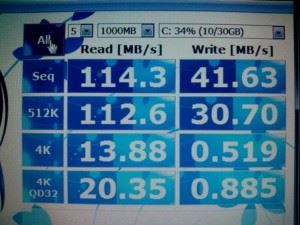




Good morning, tenho um desses n150 plus funciona perfeitamente.
Comprei um ssd de 240Gb, abri e instalei, mas não reconheceu nem liga mais, só acende a luz se estiver conectado na energia.
Até carrega a bateria.
Tirei o ssd coloque o hd dele de novo, mas tb não quis ligar mais.
Fiz um teste de pressionar o power por 30 segundos e ligar na tomada sem soltar o power e voltou a funcionar, aí fui tentar trocar de novo pelo ssd, e não quer ligar de jeito nenhum.
O que pode ter acontecido?
I have a netbook like, and the hd burned, I can trade for ssd without problems?
I got this this SSD netbook for about a year with no problems…
Thanks for the tip
You are welcome! Thanks for the audience…