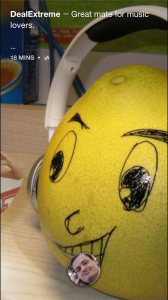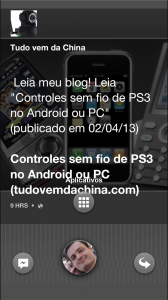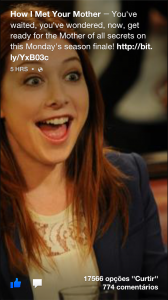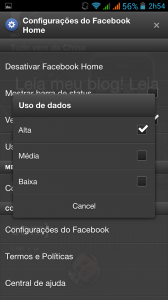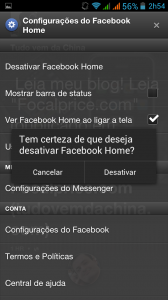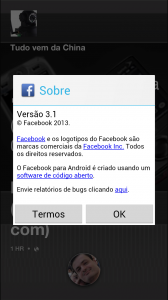Once you get outside the Facebook Home I wanted to be the first to test on my phone. Found interesting have Facebook as main application, but I ended up realizing that the “Home” was only available for some specific phones, as the Samsung S3 and some other.
But I'm glad we have good souls in XDAdevelopers Forum that quickly broke the security of the application and provided a way to install it on any cell phone. Following This link You can download the application without worrying about any limitation or restriction.

To make the facebook home work you must first uninstall any version of Facebook and Facebook Messenger that you have on your phone. A problem that may appear is the fact that some cell phones come with the Facebook native on appliance, cannot be uninstalled. In this case you may not be able to install the Home without get Root and that if you remove the hard way using the native application root uninstaller.
After you uninstall Facebook from your mobile phone you should extract the two file APKs FB_HOME. RAR and send them to your phone via USB. Then you should use a “file explorer” on mobile (If you don't find any install ES explorer) to install the cracked APKs, that should work properly even if you do not have a certified phones to use the Facebook Home.
Now let's talk about the software: I found it interesting because all the updates of your friends appear straight when you turn on the phone, in Fullscreen. The Facebook Home acts as a “Locker”, IE, How to lock screen.
When you tap on the icon you have your face, at the bottom of the screen, appear the options of “back”, “applications” and “Messenger”.
If you choose the top icon appears application this screen where you can upload photos, do against and check-in status, beyond your most used apps of Android.
There is an option where appear all installed applications.
To follow the news from your friends on Facebook simply go sliding your finger to the left, and all updates will appear in full screen. Functions as the application Gallery: When some posts a new picture this will appear as soon as you turn on the phone. Simple changes of status appear on top of the screen that your friends have chosen on Facebook.
If you click twice on top of the photo will Like. At the bottom left you can check the comments made in this picture.
All your friends send to Facebook will appear in scroll, delizando continuously. If you tap the screen for a few seconds you will see the picture reduced to fit on the screen of your mobile phone.
Here is an example of the scroll that facebook home automatically with the photo of one of your friends. He goes by sliding to the right. If you want to see the whole picture press the screen for a second.



The problem of the Facebook home is that it leaves too complicated the use of normal cellular functions. I usually then don't register the Facebook Home as my default home. I'm still using my favorite home, the ilauncher, and so the facebook home only works as Locker application. To unlock the facebook home screen it sends me to the ilauncher where I can use the phone normally.
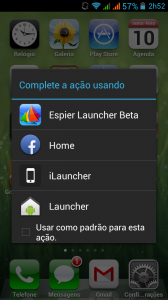
By clicking the menu button found Facebook settings Home.
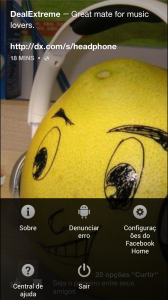
As the facebook Home uploads pictures of his friends when the phone is switched off, This can seriously affect your data plan. In the settings you can reduce the frequency of updates to not blow your plan.
In the settings there is also option to disable the “Facebook Home” and “view the Facebook Home when switching on the screen”. Enabling the latter and leaving another home application as Default will make the Facebook Home Act just like locker, What I think the trumps.
I am using version 1.0 facebook home, Although the option “about” the menu appears that version 3.1 is installed. I think this is the facebook app version of conventional. Anyway, you will not be able to do any update with the installation method presented here. The version 1.0 the Facebook Home is, However, the most updated.
Find negative points in software is very easy. If you leave the facebook home as your default Launcher Android will have difficulties to use the Dialer or application to text message, which makes no sense in a cell phone. But leaving only as Screen Locker I think the application is a good idea. Sorry that the updates are, often, out of chronological order, with the earliest in the middle of newer updates confusing all.
Another defect is that when something you wrote gets a Like you see the comment on the main screen of the facebook home, but when trying to comment back the application opens the conventional facebook. In my opinion , It should be possible to do everything right from Home.
Despite the flaws and problems, the Facebook Home is not bad. I think more will see the photos and comments on mobile than on desktop version. It's fast, as everything loads in the background when you're not using, and reliable. But I repeat that should never have been thought to replace the home of Android, but the lock screen. I leave the link to the cracked files, so you can test on any Android phone. Let's see if you will like the new!
File to Install the facebook Home – http://d-h.st/qOz
 Everything comes from China products reviews site purchased in China
Everything comes from China products reviews site purchased in China