It's been a long time since I have been looking for a way to put the StatusBar transparent. Until then, the method to do this was to open an APK file, do complicated modifications, sign it again and replace the original on the phone. An operation quite wrapped.
It was then that the idea of Xposed Installer. It's a framework that, Once installed on your phone, allows any class or method of operating system is modified by another. Like this, virtually anything on the phone can be modified. Once installed the Xposed you must also install the GravityBox, that makes Visual modifications themselves.
To transform the StatusBar in transparent, as well as having access to a lot of interesting visual changes on Android 4.2.1 It is necessary to, first, get ROOT permissions.
After that must be backed up from its current installation, or assume the possibility that give faulty process and need to reinstall the ROM. If you do not know how to install new firmware on your mobile you don't continue this text.
After must be backed up Download, transfer to your phone and install the Xposed Installer. The screen below shows the installation process. Noting that the phone used in this text was UMI X 2 Android 4.2.1.
Once installed the APK is due to open the program and click on Install/Update, After restart the phone. ATTENTION! If your phone wont boot after this operation there is incompatibility with the Xposed Installer and you should reinstall your firmware (ROM) or retrieve the backup. If you don't know how to do that shouldn't even have started the installation process.
Once installed the Xposed you must Download, transfer to your phone and install the program GravityBox, that runs from the Xposed Installer. The screen below shows the installation process:
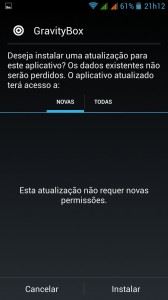
Then you must enter the Xposed Installer again and enable the GravityBox module. It should be, so, again boot the phone.
After the reboot you can enter the GravityBox program and modify a number of configuration options on Android. This should, in my opinion, be the standard operating system. Annoying to have to go through a lot of settings to have access to change the color and transparency of the top bar.
Below the color choice of the StatusBar. To give the appearance similar to iOS I usually choose transparency next to 50% with black color.
There are a number of interesting options: Center the clock, put the day of the week in the StatusBar and change the number of links in the quick settings screen.
This, below, is the quick settings screen of Android 4.2.1. With the GravityBox you can add a number of new links.
Looks good better increase to four the number of icons per row in the quick settings screen.
Now there are more quick options: flashlight, Toggle 2 g/3 g, WiFi AP and audio recording.
In the GravityBox there are also some settings lock screen:
Special settings for hardware keys:
Some changes in the function of the buttons when you play media:
And also an interesting “tweak” brightness Setup. You can reduce the brightness levels according to the amount of light, IE, modify the behavior of the automatic brightness. I put my phone to have the minimum brightness when ambient light is low, What will save the battery.
Below the configuration that I made to decrease the brightness when using the phone in the dark:
See examples of how did the phone using the Launcher ilauncher in combination with the StatusBar transparent. Much like iOS 7:
The wallpaper Exchange interacts with the StatusBar. Much nicer than the black bar:
I think it's nice to be able to do this modification on my Android. For a long time I've been looking for, without success, make some of the changes made possible by the GravityBox and the Xposed Installer. Too bad the Android is so closed that only allow these changes with this huge cod. I leave the links below to read more about the programs, Noting that the phone used in this text was UMI X 2 Android 4.2.1:
http://forum.xda-developers.com/showthread.php?t=1574401
http://forum.xda-developers.com/showthread.php?t=2316070
https://play.google.com/store/apps/details?id=net.suckga.iLauncher2&hl=pt_BR
 Everything comes from China products reviews site purchased in China
Everything comes from China products reviews site purchased in China
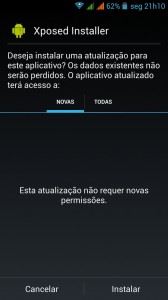




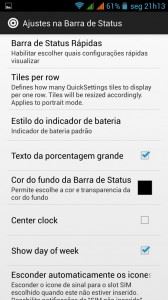

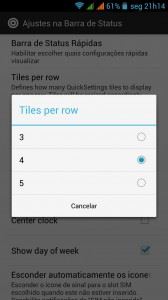

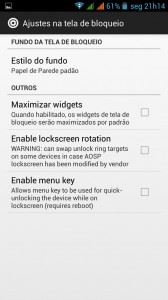


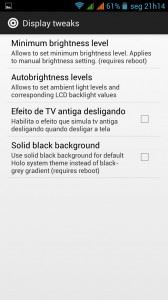







My gravitybox does not seem to set up the lock screen!
Strange. Uninstall the download the new version via Xposed Installer. You installed the Xposed, right?
Yes, installed the xposed!
When you have a open bar still transparent APP?
It depends on the APP, but generally do not. Turns black again. It'd be weird if you were transparent.
Good night! Very interesting text, congratulations! A doubt: the changes are permanent or disappear? Type, If you uninstall the programs they remain active?
Yes, If you uninstall the programs disappear the settings.