Imagine the situation where a video game, tv or cable tv/satellite tv has access to the network via Ethernet, but the place where this equipment is not allows you to pass a network cable. The solution to this problem is to buy this adapter Vonets WiFi to Ethernet Bridge.
The Vonets legal, in this model VAP11N, is that feeding can be done via USB, IE, There is no need to put one more thing into an outlet. Just set up and plug in the RJ45 and USB to the device that only worked with wire pass to access the network via WiFi.
If your TV is “system” but it does not have WiFi, You can solve by buying this adapter.
He can work on the standards B/G and N without problems.
The idea of the unit is presented in the diagram below. Your WiFi router broadcasts the information for the Vonets that passes via Ethernet to the appliance, which means that the VAP11N is a bridge (bridge) between two network models.
The VAP11N also works as a WiFi Repeater, and in this way is no need to connect it to an external source.
Even in WiFi mode bridge, a peculiarity quite strange in Vonets VAP11N is that it also creates a WiFi signal Repeater. So a tablet or phone near the Vonets can connect to the adapter instead of the main network. Pointless, but interesting. You can use this network Repeater can connect a laptop and make any changes in the configuration of Vonets.
Setup is simple: you call the VAP11N directly to your computer's ethernet and type “vonets.cfg” the address of the browser. After the login you simply choose which WiFi network that we want to connect and enter the network password. Is configured!
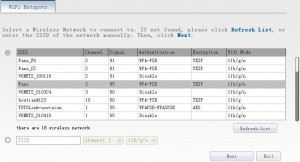
Go here a tip: The Vonets question on the screen below which the WiFi Repeater network name. Should not be placed the same name as the original network as this cause a lot of network faults.

When the WiFi network is connected to a blue led lights. For the ethernet light a green led.
Below the equipment box, It also comes with an instruction manual even very well written.

Worked perfectly on my notebook, Although in some equipment there seems to be a problem in the configuration of DNS and sometimes you don't find anything on the internet. Other than that, is a lot cheaper to buy a WiFi adapter special for your TV or cable TV receiver. I leave the link to the Dealextreme, where you bought the product, In addition to the manual Vonets model configuration VAP11N.
http://www.vonets.com.cn/download/VAP11N/VAP11N%20Quick%20Setting%20Guide.pdf
 Everything comes from China products reviews site purchased in China
Everything comes from China products reviews site purchased in China











please envoyer a moi logiciel de bridge wifi vonets vap 11 n
I'm the same problema..nao can access the vonets.cfg and even at the very qdo http://192.168.254.254, an admin login.. admin password not access the config….how to do?
Talvez tenha que dar um reset de fábrica. Não há um botão ou local de reset?
Fiz o reset..realmente configurei funcionou no PC mas qdo transfiro para a TV só funciona alguns minutos ….se eu ligo e desligo a TV…ele desliga tbm e perde os dados da conexão..tenho que refazer todo dia 🙁
Talvez seja um problema na fonte de alimentação. Mas fora isso, não sei o que fazer também.
I'm the same problema..nao can access the vonets.cfg and even at the very qdo http://192.168.254.254, an admin login.. admin password not access the config….how to do?
With me it was difficult to set up the first time. Now I need to configure it again and I can not in any way. Enter the vonets.cfg and not of anything!
Windows 8.1