Initially I have to make it clear the article title: There is no way to truly transform your Android on an Iphone. However, with the use of launch programs you can copy the main interface of the iphone and let Android face-iOS.
And that someone would want to do that? I, for example, I'm a fan of this transformation because I think the graphical interface of the iPhone and the iPad is great: practical and simple to use. The problem is that Apple products are expensive and locked to any change. Change the interface of Android to make it look like the iOS will allow me the best of both worlds: the practicality and aesthetics of the iPhone and Android's versatility.
This article will cover some of the softwares that are changing the graphical interface on Android, also known as “Home Launchers”. The first of these, the most complete, is the Espier Launcher.
If you are downloading the Espier Launcher also try the version Beta that has some new options. The first sight is a totally shameless copy of iOS. Camera, YouTube, Calculator and the majority of the icons is the same guy from the iPhone. When you touch an icon for some time a window pops up iOS style, what allows you to change the design, hide and rename the link.
Rock icons in edit mode, just like the Apple system. When you install any application the icon automatically appears.
The system icons-folder also exists, What makes the Organization.
The Espier also has a system of notifications, plugins and varied themes similar to those of the iPhone. But logical, It does not replace any main Android application, and thus any application that is started will open the interface look like Android even.
See just some of the themes for the Espier: free & paid.
The version Espier beta has the option to change the size of icons. In my Jiayu G3 This is paramount, because the links are too small in HD resolution of the G3.
See how the interface of Espier Beta looks much better with the large icons:
There is also a search system very similar to Apple's competitor. You can turn it off, If you do not have interest in using.
No more Frankenstein that enable Android widgets on the screen iPhone type.
And the result is: iPhone guy, Android applications!

The search system can also be configured as to.
If you download the plugin Espier notification You can get a top bar transparent, having a copy of iPhone almost perfect.
See just how cool the transparent bar Espier. Too bad you are missing the information EDGE/GPRS/HSDPA, Besides the fact that my Android be dual SIM and just show the information of the signal chip 1.
The Espier works well in the tablet also, Although the transparent bar is not compatible with my V972 WAVE.
Icons are very beautiful and the wallpaper comes with the software.
But unfortunately the Espier It's a little too slow and has some flaws in the scrolling screens. We will then test other software such as Fake iPhone 5 the developer “The Big Byte”, shown below:
The Fake iPhone 5 It's even worse! Lacks editing icons and scrolling is awful. Isn't fooling anyone!
Actually, There are many other similar softwares Fake iPhone 5 as the Fake iPhone 4s and namesake Fake iPhone 5 the developer “MDB software”. The latter is a bit prettier though, as well as the other, It's more of a joke than a software to use on a daily basis.
And don't even try to run these “Fake iPhone” in the tablet, or the result will be this below:
There is a version for tablet called Fake Ipad 2, It couldn't be worse designed.
The application IPad screen 3 sounds good in the photos, but when installing on a tablet the size of iPad design is awful.
But playtime and see now the software that I use for a long time on all my phones and tablets: the ilauncher. Although it does not have as many options as the Espier, the simplicity and speed of scrolling of screens is, without doubt, the closest thing to a real iPhone.
I don't change the ilauncher for any other software because the shadows of icons and wallpaper leave a great look on my Android. The icons have a very good answer, just like on the iPhone.
There is also option to hide or move icons between screens.
The folder-icons option is also present.
Want an iPhone 4 or 5? In ilauncher you choose if you want to enable, or not, the fifth column of icons.
With the option “Stretching Icon” and “iPad mode” enabled you can install and use the ilauncher in any tablet. The scroll screen is one of the best of all the Android launchers, certainly very advantageous on large screens.
Now other software. This is a copy of the ilauncher, IE, a copy of the copy of the iPhone. This is the iPhone 5 ilauncher.
The screen is very pretty, but for now it's still not as good as the “original” ilauncher. Developers will always improving the software, so I better pay attention because any time a new application can be much better than the old one.
And to finish a software that is not exactly a copy of iPhone, but it is also interesting: the 91iHome.
Looks like the iPhone, but the icons are square. There is also the possibility to mix icons with the widgets on the same screen, which is not possible in any other of this text.
On the screen of “themes” You can find a setting more like the iPhone.
Although it still suffers from a certain poverty visual, the 91iHome has a fairly quick and beautiful scrolling. It is also the only of the list that allows scrolling wallpaper.
The conclusion I reach is that none of the pitchers comes close to the speed and apparent lightness of the original iPhone interface, but among them ilauncher is the best. In versatility and in greater number of options in the Espier Launcher is superior, Although a bit slower. The other softwares are simple or do not have the interface as similar to Apple's phone.
Even though several flaws I think still worth using an iPhone style than the original Android. Apple really did unite convenience and speed, shame that done with a price too high in a fully software locked where even simple things require such jailbreaking. I leave the links of software under there, all for Google Play Store:
Espier Launcher – https://play.google.com/store/apps/details?id=mobi.espier.launcher
Espier Launcher Beta – https://play.google.com/store/apps/details?id=mobi.espier.launcherbeta
Fake iPhone 5 – https://play.google.com/store/apps/details?id=com.mdb.android.fakeiphone5&feature=related_apps
Fake iPhone 4s – https://play.google.com/store/apps/details?id=com.bb.iphone
Fake iPhone 5 – https://play.google.com/store/apps/details?id=com.bb.iphone5
ilauncher – https://play.google.com/store/apps/details?id=net.suckga.iLauncher2
iPhone 5 ilauncher – https://play.google.com/store/apps/details?id=net.suckga.iLauncher2
91iHome – https://play.google.com/store/apps/details?id=com.nd.android.ilauncher
 Everything comes from China products reviews site purchased in China
Everything comes from China products reviews site purchased in China

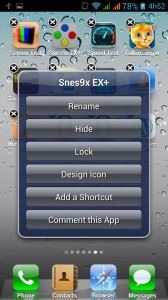













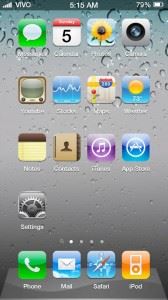




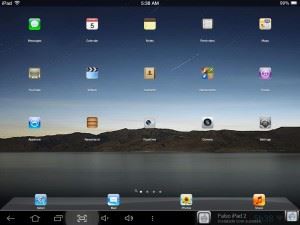



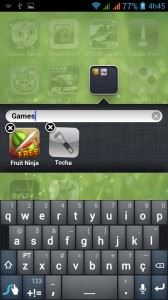












I'm going to change p/hj ilauncher,but teacher I would like to know,If there is any way to increase the battery capacity of androide?
I'm going to do an article about it. Leave the wifi on disconnect when sleepy, and automatic brightness is the best thing to do. Also turn off bluetooth and GPS. Because managers are terrible battery, best not to use.
Congratulations for the article