Remember the old spy movies? Fashion phone-watch came back with all these new Bluetooth devices! Below the Rwatch M26 of 1.4 inches, It also has versions White and Blue.
Inside the box we have the watch, a manual and a microUSB cable to recharge.
This is the clock. At the bottom we have the touch buttons.
More details of the touch buttons.
The construction is tight and the rubber is of good quality.
On the side we have the power switch.
And the back is metallic.
Connecting an analog clock!
Look at the top the bluetooth symbol and battery.
You can also exchange the watch for digital. There are four models, two analog and two digital.
The menu resembles the Apple devices.
He sends you scan and download the APK on my phone to pair the device.
The application focuses on the sport, measuring distance and counting calories in exercise. You do not need to use the application, just pair and the clock will work.
Below the pairing made on mobile:
Even with no pairing, You can use the icons below the pedometer, barometer, altimeter and stopwatch.
In this screen we have the bluetooth configuration, Dialer, messages and contact book.
We also have the option to check the previous calls, notifications, music and camera. In all cases, activate the appropriate application on your phone.
There are also settings, anti-lost system that warns you when the phone is far, power-save and change ringtones.
See just the barometer working:
And the altimeter:
And the pedometer:
And the timer:
I pareei with the phone and received my missed calls via Bluetooth. One can easily return the call directly on the clock, and speaking at the clock.
All cell phone notifications are received on the clock:
This play is to find lost cell phone using the clock. The phone is beeping and saying: “I'm here ’!”.
The Calculator looks pretty with the Dialer:
I made a video showing the product! Check it out:
I liked the clock, Although it is a little too big. Worry a little too, but only with constant use. The battery until it lasted quite. I leave the link to the product:
 Everything comes from China products reviews site purchased in China
Everything comes from China products reviews site purchased in China












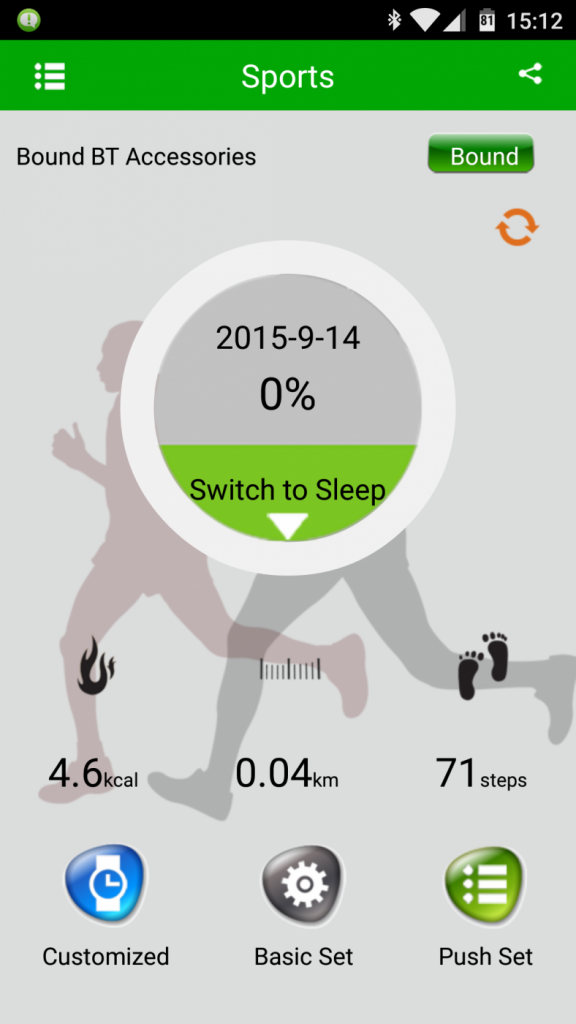

















Unable to connect to Huawei P20 lite!
I can not pair with sony xperia