I've had another IP camera WiFi, but this is no doubt much better. Introduce the camera JW004 of WansCam.
The operation of camera IP WiFi is presented in the diagram of the box shown below. Basically, you turn on the camera in any place with WiFi coverage and she transmits the image and sound for the internet. Interesting, No?
This is even better because it has TILT and PAN engines. In other words, a user from anywhere on the internet will also be able to change the horizontal and vertical position of the camera via browser. Very cool!
The camera is only VGA, but it has infrared to work in the dark, If necessary.
On the back we have the WiFi antenna and on the output side of the internal speaker. That same, a user directly from a browser can send an audio message for the camera repeat on speaker! Fantastic!
On the back we have the external audio input and output. The camera has a microphone and a speaker internal environment, But if you want can use these connectors.
On the side we also have the Ethernet connection and power supply DC. A source with the camera, but I forgot to take a picture of it.
At the bottom we have some information about setting, including a DDNS system Chinese who did not work.
The camera comes with a bracket to be screwed on the wall or ceiling.
Below an example of fixing, If it is made in the roof let the camera upside down (What can be fixed via software).
Under the operation of camera shown directly in the Browser from my computer. At the top right is the horizontal and vertical position adjustments.
There are three interfaces that you choose to use the camera. ActiveX mode that allows to talk on camera, the mode “push” that allows only some functions and the way “JPEG” optimized to work even in mobile browsers.

Comes with manual and software CD, In addition to the fastening screws and plugs.
Look at the configuration menu: you have DDNS, UPNP, FTP, EMAIL, PTZ and many others! An alphabet soup.
At the bottom right of the ActiveX interface has buttons for you hear the camera or microphone to talk on camera repeat! All this from the same browser!

There is no option in the interface to send the camera to patrol from left to right and from bottom to top. There is also option to decrease the resolution and control brightness and contrast.
Configure kamera is kind of curled up,, portant made another separate text with photos showing what to do to get it running on the internet.. Access this tutorial < a href = "http://translate.googleusercontent.com/translate_c?depth=1&hl=sk&prev=search&rurl=translate.google.sk&sl=en&u=http://www.tudovemdachina.com/en/como-configurar-uma-camera-ip-wifi/&usg=ALkJrhhqrPzb1oZDRmR9GWXsTFWzCm1mbQ" > here .
This is not the best brand of IP cameras, Although it is quite cheap and has a good build quality. She warms up a bit, but I think it will continue to function. I found this camera, in general, fantastic, being the resolution is the only bad part, only 300 k. Yet the picture is sharp, even in the dark, and the fact that there is a microphone and speaker causes the product to be great. I leave the link to the purchase on DealExtreme, In addition to the manufacturer's website for downloads:
Link to the – http:///p/free-ddns-wanscam-jw0002-300kp-indoor-wireless-ip-network-camera-w-13-led-ir-night-vision-white-187914 dx.com
Download Manual and other software – http://www.wanscam.com/service/download-center.html?view=category
 Everything comes from China products reviews site purchased in China
Everything comes from China products reviews site purchased in China










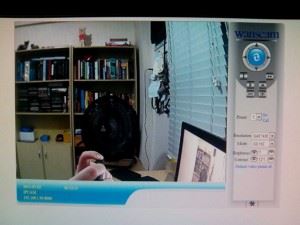

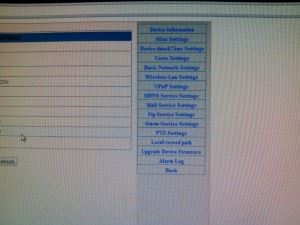





Good afternoon,
The best option to record, is to use the CMS; Many cameras come with the option of the browser, but it doesn't work.
If you want to write to the memory card, just format the card and configure the recording schedule.
Your FTP server is on the same network, or is an external server?
I'm with a woman who was having the same problem, on the FTP server hosted by Godaddy, the images were saved with 0 k; but configuring to save to a server on my computer, on the same network, worked normally.
Then I'll try to save to an external server again, to do some tests and, with calmer, try to find out the reason of this error.
My model JW0004 has no support card… 🙁 droga!!!
Ja o CMS nao encontrei vou procurar.
The FTP server is precisely on Godaddy… and writes with 0 k.
I'm running out of options for recording…
Permissões do servidor pode ser o problema. Yes, o CMS é uma boa opção.
Good night. Buy a security camera this and is already installed. But we are having a problem with her, When I view the image, simply is upside down. Is this normal or do I have to fix camera some configuration. Thank you and I look for answers.
It may be that there is something in the configuration that invert the image. In case there is no, will have to install again…
Good morning,
On the page that you are viewing the image, on the right or left side, has the options of PTZ, along with these options have a ' button’ for you to reverse the direction of the image vertically.
Any questions please contact.
Hello, I am interested in purchasing a P2o IP camera and would like to know if using a 32 GB card with each recording 10 minutes how long +/- of recording it is possible to do with the camera, and I can access the image via android if you are in another wifi network different from the camera ? For this I thank you to whoever can answer !
If it is a picture of each 10 minutes should give some 3 months. If it is video, should give almost a week. You can access via another Android wifi or 3 g/4 g. For this you need to register a free domain (no-ip for example) and make a configuration on the router. Have a tutorial here on TudoVemdaChina…
I would like to buy an IP camera for use as video baba eletronica and access it for my cell phone. My doubt is, spend a lot of battery? I'm going to be able to show the camera the night?
Good morning, I have a Wanscam JW008. When I'm on the network can access the camera, but when I'm accessing by phone or another can't access network. Settings are via P2P. Interesting is that I have another camera at home and can access both the network and the phone outside the network. I would like any tips. Grateful
Something may have changed in the router settings in company. Some firewall, for example.
This router firewall deactivated. Is there anything else I can this blocking access.
The Port Forward is done right? When any request on the router, from the internet, with a network port, the router must šable to kval Pridať IP on.. This procedure is called Port Forwarding or sa NAT routera.. Check sa that is right..
Dear,
I bought this Camera JW-0004, However I can't view image, or at least configure it because it asks for administrator previgélios. Could someone help me? I bought a website direct from china.
If you are unable to login may try to push the reset button on the bottom of the camera by 10s. (needs a straws). http://www.wanscam.com/2012-08-14-03-26-33/2012-08-14-03-40-13/2012-11-07-12-14-11.html
Adriano
Good night.
I'm trying to make a camera JW-0004 work on the internet through the WI-FI router/modem Smart Lan, provided by the internet provider of Niteroi PredialNet.
I can communicate and configure the camera cord ((only commands without image),), pórom I can't communicate wirelessly..
My skills are limited.
I was able to communicate P2P, but not via internet.
You help me?
Grateful
Paul
Does not work if open via browser on cable network? Change the Browser, use chrome or firefox, turn off all firewalls (the computer and the modem) and try again.
Hi Adriano
I have a little problem. Reseted one of my cameras and IP that's underneath there's no setup. On the Wanscam Web site says to do that, the IP will be changed and you need to use a search tool to know the new IP. I use Mac and apparently, the tool is only for PC. Do you know what could solve?
Hug
You can check in your router or download a program to find what the camera ip.
Good afternoon
I bought a universal ip camera JW0011 of wanscam and mail submission service Configuration, is not working and when applying the Test is reported the message (Test failed – Cannot connect to server). SMTP is the gmail and configured with authentication on port 465. The Firmware version of the device is 67.2.1.148. Already have another camera, However it's cable and it works sending e-mail.
Have any suggestions.
In advance thank you.
I'm not sure because I've never used this camera SMTP. I suggest Trokarový the server on the other,, Since the Gmail likvidácia službe you SSL security in SMTP servers and that can be the problem,, kamerovým I can not support SSL..
Good afternoon, excellent site.
I bought a JW0008 model of ip camera wanscam and I followed your tutorial, but not
I'm able to have remote access, local only.
Speedy use of alive,
d-link dsl modem- 500be routed and router has the ip 10.1.1.1
router is d-link WBR-2310, is with IP 192.168.0.1
I left the ip camera 192.168.0.102 and port to 8080
created an account on dyndns and when pingo the
host created is normal, but I can't access outside your network, local only.
On the network when I type the host cameradecasa.dyndns.info:8080
It pops up to login and password to enter the modem and not in camera. And
nothing remotely. I think I'm getting it in time to redirect
the doors, I've done this both in modem, as on the router. I put the dyn
modem DNS, router and ip camera.
I thank you for your attention.
Ricardo Lima
It seems that you are trying to access the camera with the external address within your network. This will never work. Tested with an external network?
I tried to access outside your network and nothing, I'm thinking of buying the modem you used in the tutorial, He is modem and router at the same time? would that be the model: Modem Zte W300 Wireless Router/wifi and equal to 2730b D-link. I didn't want to spend to set up, but I think I tried everything.
< a href = "mailto: ricardoimlima@gmail.com" > ricardoimlima@gmail.com
Skype: rickimlima
Don't buy the ZTE W300 in any way. This modem sucks and isn't worth for free (that was my case).
You can do the following. Enjoy your camera is already at the door 8080 (alternate http) and no-ip configurations (possibly also the dyndns) There is a system of port-fowarding, It basically sends all the door 80 to the door 8080. It might work.
Another possibility is that your modem has a firewall that is blocking access to 8080. Turn off the Firewall.
Try to find a location on the modem to do port forwarding and divert all (*) the door 8080 for the ip address (that should be fixed) the camera.
If that doesn't work, Perhaps there is some feature of the modem that really is not compliant with this process. Then you can think about buying a modem. Browse forums on your modem if anyone tried to put camera or http server, and how did. Good luck…
Thanks for the excellent tips, but I don't know what happened to my camera no longer connecting, I think I crashed!
Check the source. Maybe problem on power supply.
UFA!, with the arrival of my new modem (TP-link Td-w8961nd) I was able to configure ( of course, with your tips) and now I can remote access ip camera JW0008, as for the modem just didn't like the part QoS, because you can't split the band by speeds, but that's another story!! Thanks for the tips and once again congratulate you for the excellent site.
I've never used the QoS, I can't tell you what's best for this modem. I'm glad you made it. If you want to make a review of the modem register on the site.
How It Works “"recenzie",”, Sorry my ignorance!
You register and log into the site (tudovemdachina) with the link in the top bar (right). After you enter the interface and click “new” “Article”. Then you write and put pictures of the product you want by making a “"recenzie",”. Can also, leave links to the affiliate program of the DX or any other site. So who buys the product from your review makes you win 2 ~ 3% of the amount in credits. See how does the affiliate of DealExtreme in http://dx.com/affiliate/ .
UFA!, It was the same source, could you recommend a modem that is also router, preferably you have on sites of China
I couldn't find any Good router with ADSL in the stránky Čína.. I was going to buy one but it looks like the softvérovej usually Come in Chinese,, what surely will be a Serious problem.. I will search, because I am interested also.
I ended up buying this: Modem and Wireless Router Tp-link Td-w8961nd 300 Mbps for free market $ 108,00 + R $ 17,00 Courier. In aliexpress found it for 50$. And I was afraid of the firmware come in Chinese.
After many semenníky managed remote access another network,,
but only by the tablet via program that comes on JW0008 ip camera, IE, No
I can access it from another computer via browser. created an account on dyndns,
Since my modem not support for no-ip, put the host created in the
DynDNS and I put in the ip camera on ddns, on the modem and the router (WBR-2310) and PORT FORWARDING –
VIRTUAL SERVER put the fixed ip of ip camera that is 192.168.0.105 and I left the
door 8085.
OBS.: Downloaded and installed on my pc the program
Dyn updater to synchronize my ip is dynamic oo.
Why will not
can't access via browser ?
I'll wait for the new router to get to try again, I thank you for the great tips.
If you want to, do a review of your router here on the site. Sign on the right-hand side of the site, log in to the interface and write your review in http://www.tudovemdachina.com/admin.
About the browser I have no idea why it doesn't work. Are you using any forwarding on DYNDNS? You put the address name. dyndns:8085 in the browser?
The nie Program PC works but kamera Should alone update the IP bez DynDNS.. Tambo I don't know why IT isn't working.. Turn off the router firewall, Maybe this is the defect.
On the ip I could do forwading, but the site dyndns couldn't find esra option. I type in the browser http://cameradecasa.doomdns.org:8085
Hello … great site !!! Congratulations !!
approximate price of this camera ?
ABS
At the moment is about 48 dollars in the: http://dx.com/p/free-ddns-wanscam-jw0002-300kp-indoor-wireless-ip-network-camera-w-13-led-ir-night-vision-white-187914?Utm_rid=32082367&Utm_source=affiliate