The TudoVemdaChina purchase hundreds of products and, from time to time, receives something entirely in Chinese. Happens, sometimes, to receive something that has manual, and software to hardware buttons only in Chinese! And now? What to do?
The solution is to install the Google Translate on your mobile! Not only serves to translate pages on the internet! See just how practical!
You start the program on your phone or tablet and select Chinese on the left and English on the right. You can also select Portuguese on the right, but I think most reliable translation into English, that is much more used.
On the underside there is option to draw characters in Chinese, to speak and to recognize the characters from a picture! The latter is what we want, the camera icon in the left corner.
Now just take a picture of the manual in Chinese. Try taking the picture so that the characters stay big enough and in focus. After recognized, You must run your finger on what you want “read”.
After passing the finger you get the translation. The title of the manual is: “SMART KEY INSTRUCTIONS”. Makes sense!
Small characters are also read, but sometimes the Google software makes some errors. In this he “read” a whole sequence of instructions.
The instructions are more or less these: Select the button “Smart” After entering the SmartPhone and a popup will appear. It's not exactly what is written, but we're much closer to know something of the product than when we only had Chinese characters!
These are instructions for a Mini USB WiFi router. You can get an idea of what to do after translation.
The instructions are generally not very clear. Are similar to when the manual is in English writing by Chinese. I wonder if that's how they do it?
Also works in Chinese software menus on a computer screen. Just take a picture and check with the finger you want to translate.
The last menu option is something like “remove the device safely”.
This box of my battery recharger Smart is almost entirely in Chinese. Can be “deals” easily with Google Translate.
There is also the option to translate from a photo stored on mobile, In addition to design for the case of non-recognition system. This small software already saved me many trouble with the Chinese bought machineries!
 Everything comes from China products reviews site purchased in China
Everything comes from China products reviews site purchased in China



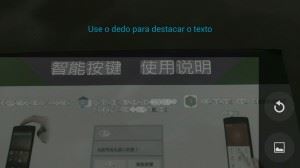
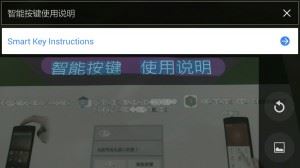






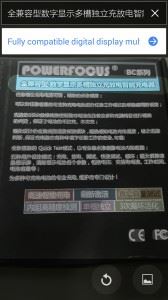




Maaaano, How can I still didn't know this function!!! Thanks brother!
You can also read in other languages…