To this day I don't know why Google did not go to the market for operating systems. Had the Chrome OS project, but it wasn't forward, and we have to option has been made by the community itself, without any support of major corporation.
Talking about the community, recently a group of programmers managed to rebuild the famous Android cell phones and tablets for x 86 processors, IE, for PC. The result is quite good and works on multiple notebooks. This was my test with the Android on my netbook Samsung n150.
The notebook is old, an Atom of 1.5 GHz with 2 GB memory. Windows 7 very bad wheel, locking up sometimes. Android is a great option.
To install sucks. Have an ISO file that you download from site main and then you should mount this image on a flash drive. To do this I used the Universal-USB-Installer program, you select Android x 86 4.0 on screen program, points to the ISO file and then select the drive of the USB-stick.
You do not need to install if you do not want, Android works right the pendrive as Live version of linux. But I decided to install, so I can configure the operating system to my way. Below is the selection the windows multi-boot with Android which is automatically installed.
So that the operating system starts the boot, a message pops up saying this is not an Asus product. Unlike Windows, that runs on multiple types of machine, This Android was built especially to a type of laptop from Asus, IE, could not work. There are 8 different ISO for different products, the only thing that worked in my notebook was this.
Below we have the Android boot screen. All the different Androids that I tried to make it work boot, but not everyone with operating WiFi and Bluetooth.
As this notebook has no touchscreen, appears a mouse cursor for the touchpad. I put a traditional USB mouse and it worked.
The Launcher is the default of the ICS and you can download the applications you want on the Market (Google play). Many do not work, but others run normally. I downloaded the AnTuTu Benchmarking and the MX player that worked. The AnTuTu marked 9000 points! As high as the Samsung S3!
Comes with a lot of programs, including some games. I removed the most without issues. You have Root if you want, installation option.
As I had already written, the WiFi worked even with my WPA network.
BlueTooth also worked, I was able to pair with my phone and a headset.
A defect is hardware video decoding, that didn't work. But the decoding by software worked, and how the processor is pretty fast you can't tell the difference.
The camera also worked, Although I think the camera quality in windows looks better.
Facebook and Gmail work, but youtube crashes if you ask to play a HD video. A shame…
Below we have the market, though don't let download any program, has a multitude of applications.
Those who want to risk installing can first try the Live version. The site is android-x86.org, and the link to download is This. Good luck!
 Everything comes from China products reviews site purchased in China
Everything comes from China products reviews site purchased in China



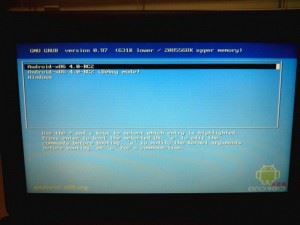






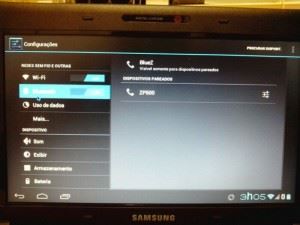








Hello I have a similar model to that post! Samsung NC215, I wonder what version of Android has been downloaded!? And if possible provide the link.
Advance Grateful!
It's been so long that I can't remember what exactly the version used. You have to take a look at the site http://www.android-x86.org/ and on the forums to see what supports your hardware.
good afternoon I wonder porq after android installed when off and on again it just starts with the pendrive???
I don't know. That didn't happen with me. Download another version, There are many…
anybody here know how to enable the microphone of the headset to pc in the android x 86?
ficarei muito grato se alguem puder me ajudar 🙂
You may not have as, These versions are really beta even. Try different versions or information in specific forums…
I saw on another forum that other guy managed to use the microphone, He just didn't say how :'(
Try to discover what exactly he used version. There are a lot of different…
man found a room that works perfectly with all games working wifi and recognizes the 2 GB of ram if kiser is the last site you downloaded it is 4.2 the last she worked super well if you want to risk
Cool, I will test…
man please answer me you and the only person q can you help me the apps work in a good ai type aki in my net some apps don't open guy I click to open more they get a black screen and won't open didn't know why = S
Which, for example. With me it worked all, only a few programs that were designed for cell phone driving erratically. Anyway, the Android x 86 version is beta even, not everything will work properly.
the most parts of them are games I think it must be something wrong with my not for 2d games q run in a good plus in 3d get a black screen I tried download the chainfire and tals anything else or it opens = S..
There should be no 3d support…
like for example the game fruit ninja does not open and the tbm skpe application opens :S
man to with another problem.. I can't install the android aki guy I install and tals more he is not on the pc all the time I have q configure everything again I install and install more he saves
There may be some difference in hd. Search the android x 86-specific forums.
man it worked…. my very top kkk but I'm with another problem now is not so much more it's still tense the times in some apps rotate screen and stays on and not back over there I have to turn off the pc and tals.. more like you said is beta.. more than that is good of time
Yes, Remember that. I have an application on the Market that fixes it, the name is SET ORIENTATION. You can see his icon in several pictures in this post. Download in https://play.google.com/store/apps/details?id=com.googlecode.eyesfree.setorientation&feature=nav_result#?t=W251bGwsMSwyLDNd
Otimo site fera vc responde mais do que rapido vlw mesmo 😀 ta de parabens vlw por me ajudar obrigado 😀
e mais uma coisa como vc delsiga ele? eu tenho que apertar o botao de desligar o pc toda a hora e me disseram que estraga fazer isso pode me falar?
My I give two rings followed in power button and it gives the shutdown.
I was wondering if I can get the wifi to work you could download an app that does this tbm's pretty useful
speech ae blzz? man I'm with serious problem I installed android on my netbook more wifi won't start man no way sera q vc can give me a help it was Ringo tell me what installation you used in your net vlww abrasss
The image that worked for me was the “android-x86-4.0-RC2-asus_laptop.iso”. Maybe your notebook is different from my. Android is well Beta even, have to test many images until you find the one that works in your note.
I have a netbook with android, only q has no touch screen, so you got some apps need the touch screen to work right? q will not exist any application q replace the touch screen for my mouse sensor(touchpad)?I hope any tips.
The Sixaxis PS3 Controller and the USBBTJOY are the only apps I know that simulate touchscreen.
The first one is to simulate the touchscreen using a ps3 and the other simulates the mouse, keyboard and other controls. Both are paid and I bought to test. Unfortunately it did not work…
If you get on your Android tell me…
http://produto.mercadolivre.com.br/MLB-457726613-caneta-digital-touch-screen-digital-touch-pen-_JM take a look at , There is this alternative
I wonder if it has drivers for Android? Unlikely…